


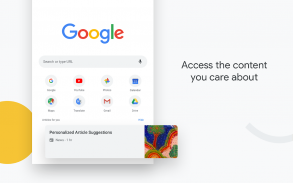
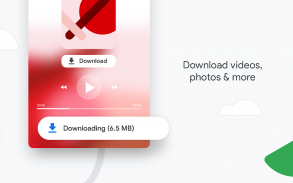
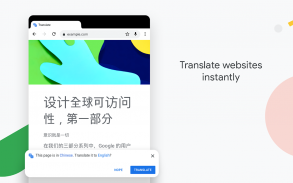
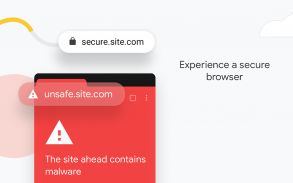
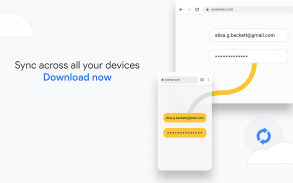
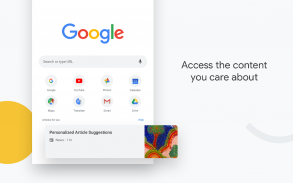
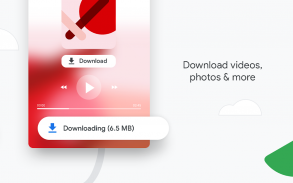

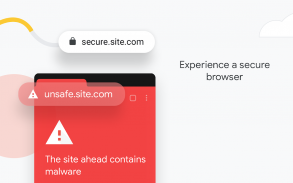
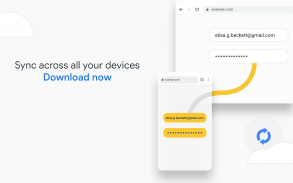




Google Chrome

Description of Google Chrome
Google Chrome is a fast, easy to use, and secure web browser. Designed for Android, Chrome brings you personalized news articles, quick links to your favorite sites, downloads, and Google Search and Google Translate built-in. Download now to enjoy the same Chrome web browser experience you love across all your devices.
Choose from personalized search results that instantly appear as you type and quickly browse previously visited web pages. Fill in forms quickly with Autofill.
Use Incognito mode to browse the internet without saving your history. Browse privately across all your devices.
When you sign in to Chrome, you can save bookmarks, passwords and more in your Google Account, so you can access them on your other devices.
Chrome is not just fast for Google Search, but designed so you are one tap away from all your favorite content. You can tap on your favorite news sites or social media directly from the new tab page. Chrome also has the “Tap to Search”- feature on most webpages. You can tap on any word or phrase to start a Google search while still in the page you are enjoying.
Chrome has Google Safe Browsing built-in. It keeps your phone safe by showing warnings to you when you attempt to navigate to dangerous sites or download dangerous files.
Chrome has a dedicated download button, so you can easily download videos, pictures, and entire webpages with just one tap. Chrome also has downloads home right inside Chrome, where you can access all the content you downloaded, even when you are offline.
Chrome gives you an actual web browser you can talk to. Use your voice to find answers on-the-go without typing and go hands free. You can browse and navigate quicker using your voice anywhere, anytime.
Chrome has Google Translate built in to help you to translate entire web to your own language with one tap.
Chrome creates an experience that is tailored to your interests. On the new tab page, you will find articles that Chrome selected based on your previous browsing history.


























